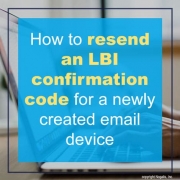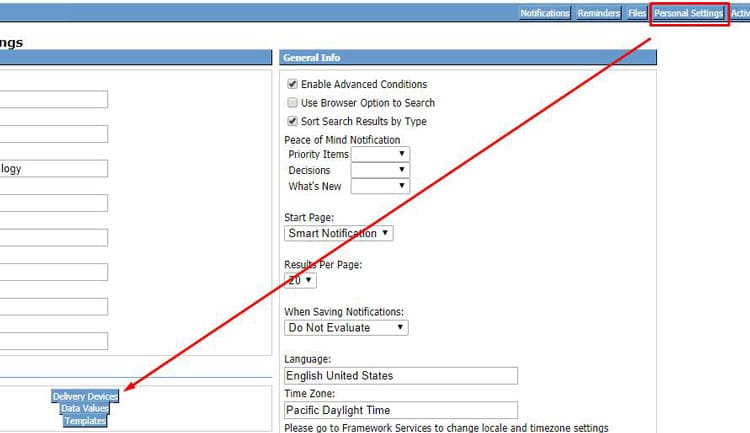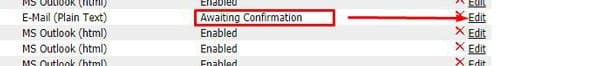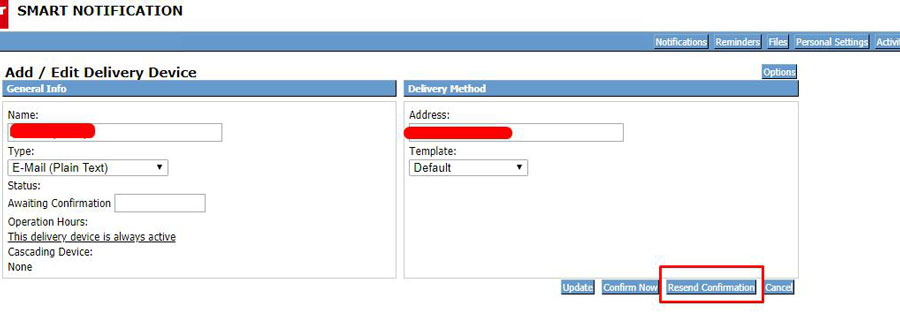How to resend an LBI confirmation code for a newly created email device
You’ve setup a user’s email in LBI Smart Notes and contacted them to send you a confirmation code. Time has passed and the user lost the email. To resend the code follow the steps below.
- Login to LBI go to Tools Dashboard >> Select Smart Notifications
- Go to Personal Settings and select Delivery Devices
- Located the user awaiting confirmation and click Edit
- In the Edit Delivery Device screen, click Resent Confirmation:
That’s it! No need to delete and recreate a new user.