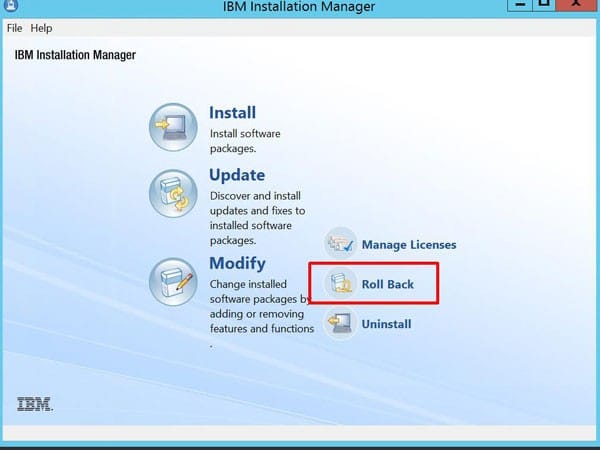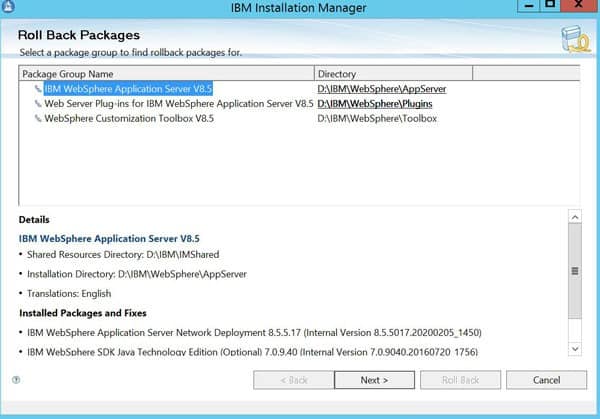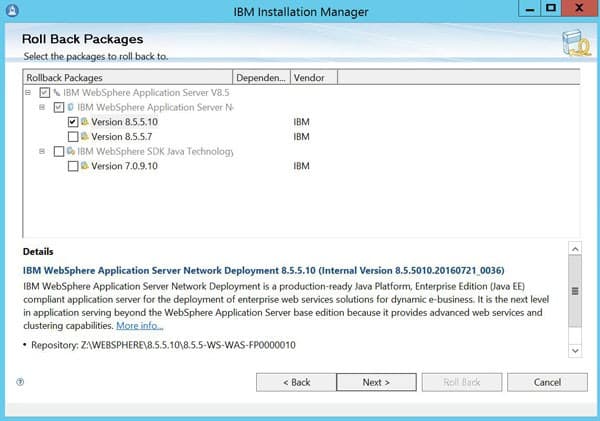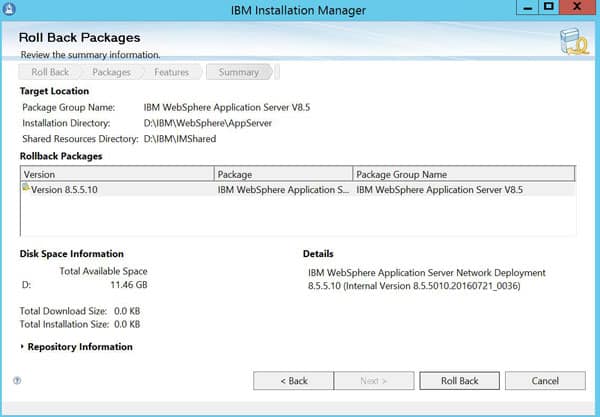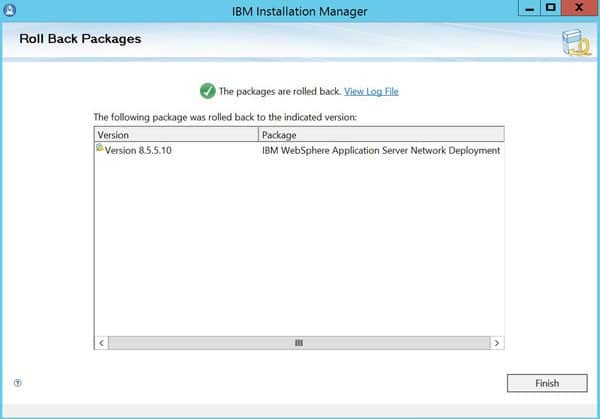Roll Back WebSphere Application Server
Occasionally there may be a need to revert to an earlier version of a WAS fix pack. The IBM Installation Manager has a “Roll Back” feature that works just for this purpose.
To roll back WAS, first stop all running IBM services. Then, open the IBM Installation Manager. Select “Roll Back”.
Choose the package to uninstall
Select the version to roll back to.
Click “Roll Back”
Verify a successful rollback, and click “Finish”. Be sure to go and roll back any other packages that are applicable.