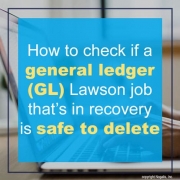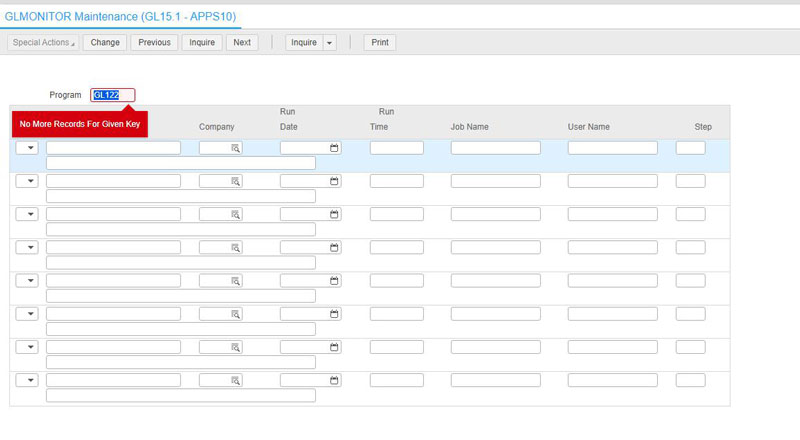How to check if a general ledger (GL) Lawson job that’s in recovery is safe to delete
You have a GL job in recovery and don’t want to delete it, possibly corrupting data in your general ledger. To check if the job is safe to delete, follow the steps below.
- Login to Lawson portal (you may need elevated or admin permissions)
- In the Search box on the top right, Type GLMONITOR and click Search (You can also search via GL15.1 but GLMONITOR is easier to remember)
- In GLMONITOR under Program, type the batch job number and click Inquire
- If you receive the “No More Records For Given Key” message, you should be safe to delete the batch job in recovery (see screenshot below for example)
That’s all there is to it. Good luck!