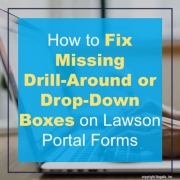How to Fix Missing Drill-Around or Drop-Down Boxes on Lawson Portal Forms
Sometimes after applying a patch, drill-around and drop-down boxes don’t get properly rendered on certain forms. Below are some steps to check which forms may have been affected and how to resolve them.
- Assuming you’re logged into LID, change directories to your %LAWDIR%\<productline> directory
- Run this command: attrib /s *err
- You may see common errors such as: %LAWDIR%\<productline>\XXsrc\PROGRAM.err
- These can be resolved via running qcompile and then clearing IOS cache (also your browser cache, logging out and back in).
- However, a less common error %LAWDIR%\<productline>\XXsrc\PROGRAM.scr.xmlerr cannot be resolved by simple recompiling.
- This error typically has to do with forms that have drill-around and drop-down boxes.
- You may see common errors such as: %LAWDIR%\<productline>\XXsrc\PROGRAM.err
- To resolve PROGRAM.scr.xmlerr errors, we must run srgen and then scrgen
- If lawappinstall stage failed to run scrgen and hasn’t been activated you can run the following commands in the below order:
-
- srgen -A <productline>
- scrgen -A <productline> <systemcode> <program> (for the programs with the .scr.xmlerr files in XXsrc directories).
-
- If you’re spotting the .scr.xmlerr files after activating a patch successfully, run the following commands in this order:
-
- srgen <productline>
- scrgen <productline>
- Check to see if the .scr.xmlerr still exist.
- Run qcompile for each program with the .xmlerr manually or run a cobcmp <productline> to compile the entire productline.
- Run: qcontrol -jlocal,8 (this will increase amount of compile jobs from 2 to 8, change back to 2 after)
- Run: qstatus | wc -l (this will show you how many compile jobs are remaining, when it hits 4, compiling is done).
-
- If problem persistes, repeat step 5, make sure you’re clearing IOS, server, and browser cache, logging out and back in. Give some time in between testing.
Good luck and happy debugging!