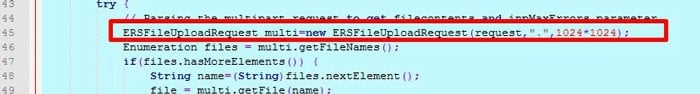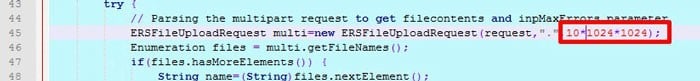Lawson Business Intelligence – Increasing limit for report files
You may have saw our article “How to load bursting rights into Lawson Business Intelligence” and encountered an error that your CSV file “exceeds the limit”.
To resolve this:
- Go to the Reporting Services server and open <application server directory>\ReportingServices\erswar-XXXX\
- Find and open the ersImportRights.jsp file in a text editor (backup before editing)
- Edit the following line:
- Multiply the 1024*1024 to the number of bytes you want to increase limit to. If you want it to be 10 MB max, the line would look like the below:
- Save the .jsp file
- Restart your app server, Websphere etc.
- Try importing the file again.
Good luck!