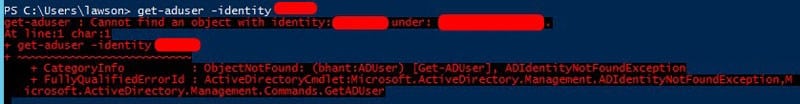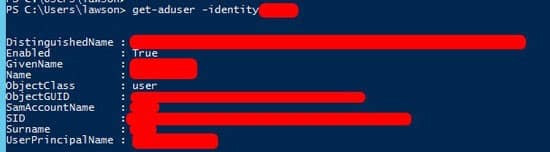How to verify Lawson user AD identity through Windows powershell
A user in Lawson is unable to login to their account. Username or password is incorrect. Assuming your organization is using single sign-on through Active Directory, you can verify the user’s username via Windows powershell.
- Login into Lawson Security Administrator (or SCWeb Admin App). Locate the user and copy the username.
- Open powershell and check the user via this command: Get-ADuser -identity <username>
- If you receive this error: “Cannot find an object with identity”, the user is not setup in AD under that username.
- Check with the organizations IT team to verify the correct AD user (assuming you don’t have direct access).
- Once they send you that ID, check via powershell again and it should return this result: