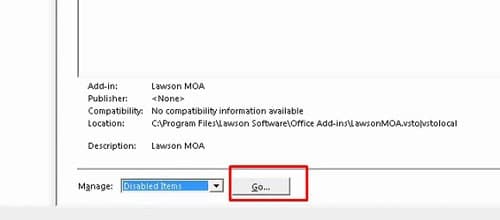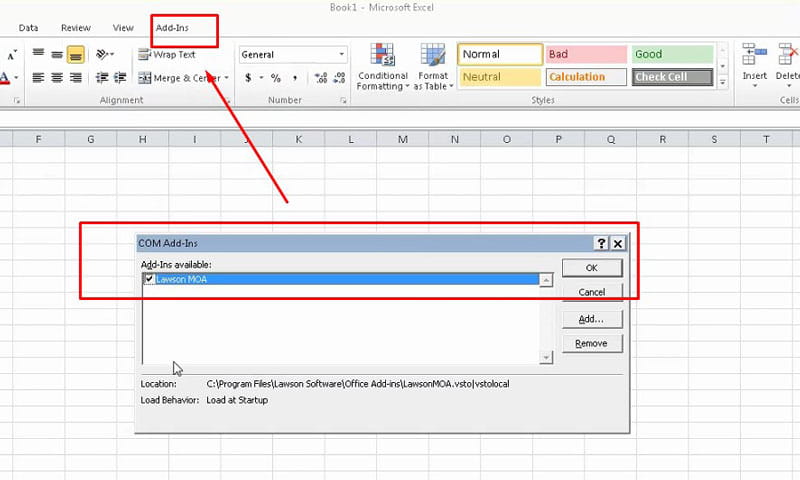Lawson Add-ins is Not Working, Here’s What to Check For
If your Lawson Add-ins is not working, check the following:
- Check the versioning of Excel, if you’re using 2010 or 2016, the MOA installer will vary.
- For MOA installer versions, you can research this on docs.infor.com and or search the downloads section within Infor concierge website.
- If add-ins is not working after installing, go to Excel options and check for “Disabled Application Add-ins”
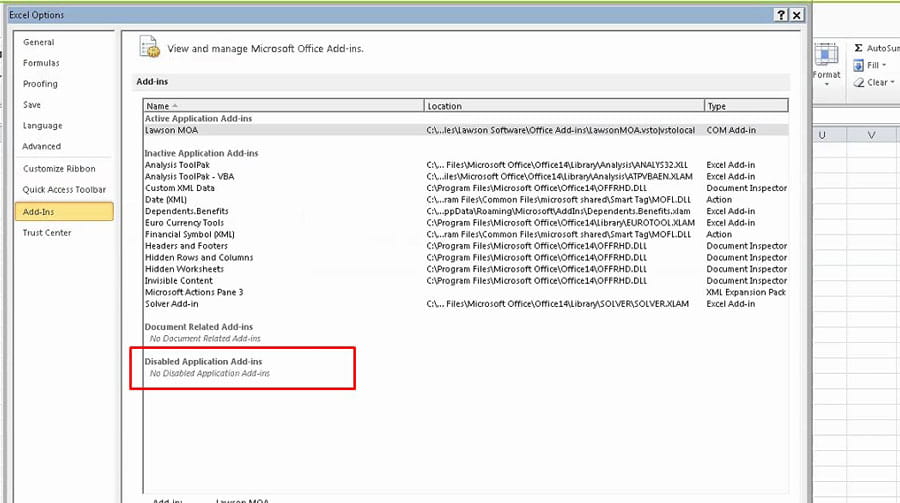
- If Add-ins is disabled here, under Managed, select Disabled Items >> Go
- Access COM Add-ins and make sure Lawson MOA is enabled:
That’s it! Steps 2 through 4 are examples of Lawson Add-ins in Excel 2010.