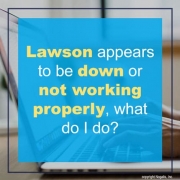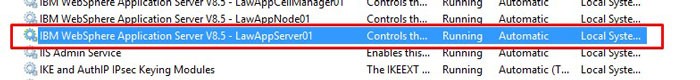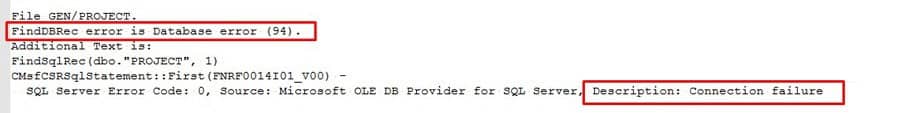Lawson appears to be down or not working properly, what do I do?
Here are 5 things you can check for when seeing what is wrong with Lawson:
- Contact the different departments within the organization to confirm this is a wide spread issue. Coordinated with them to report back issues they are seeing.
- If users can’t access Lawson portal, check to see if websphere is running.
- If you have access to the LSF server, go into services and check if the IBM Websphere ServerApp service is running. Stopping and starting the ServerApp is typically safe as well if you’re trying to prevent users from logging in.
- If websphere is running, check for IOS log errors found in %LAWDIR%\system
- If you’re able to access Lawson portal but users report intermittent issue, check the LADB and LATM log.
- Check the Lawson job scheduler or reach out to your database team to check for any scripts running on the server.
- Its rarer but an update job or sql script could cause intermittent connection issues within Lawson if its hogging all the database or LSF server resources.
- Its also important to verify there is nothing important running if you’re thinking of rebooting the either servers.
- After doing the above checks and coordinating with the organization, if Lawson is still exhibiting issues and you’re seeing errors, it’s always best to reboot both the Lawson database server along with the LSF server.
- A simple way to do this would be to open up a command prompt or powershell in administration mode and type: shutdown -r -t 0