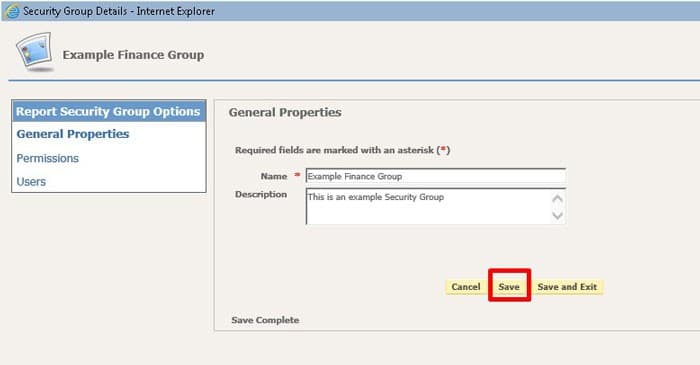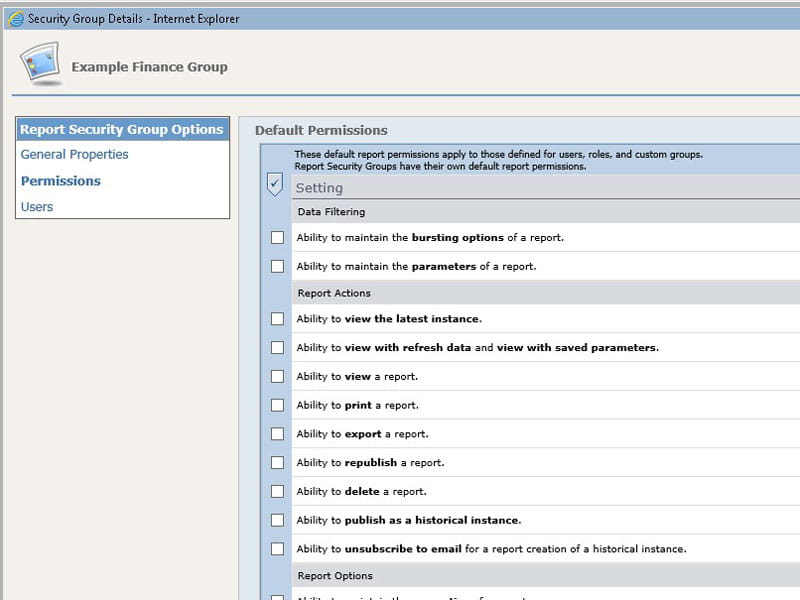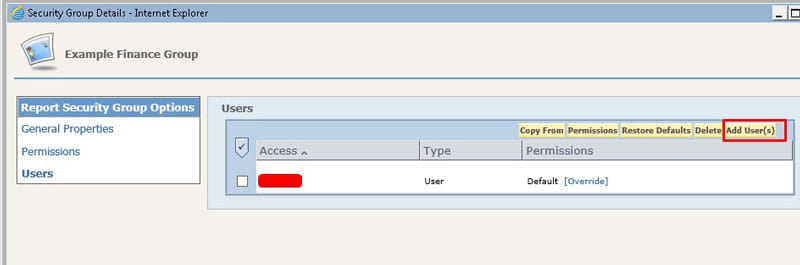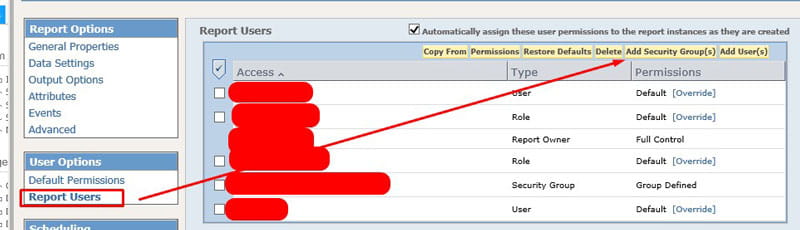Utilizing Lawson Business Intelligence (LBI) Security Groups
Traditionally LBI is setup with Lawson Groups such as the LBIUser which by default, communicates to LBI which users should have access.
There is another way to assign rights in LBI aside from adding more groups to users. LBI has its own native “Report Security Group” system.
- To access this system, login into LBI as your admin user and access Reporting Services Administration.
- Under Report Management, select “New Report Security Group” to create a new security group

- Enter the name of the group and description, click Save
- Now set the permissions similar to how you set permissions per report.
- Go to Users and add the users you want to have access to this group, you can even set report overrides per user if needed
- Now on an individual report, you can add the entire security group you just created to it:
You’ll still need to have Lawson groups to grant access to individual dashboards and modules but this helps add a new layer of security in an organized way.