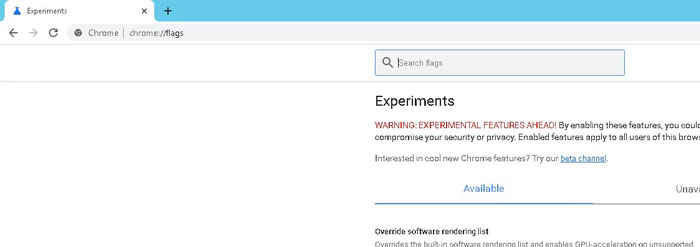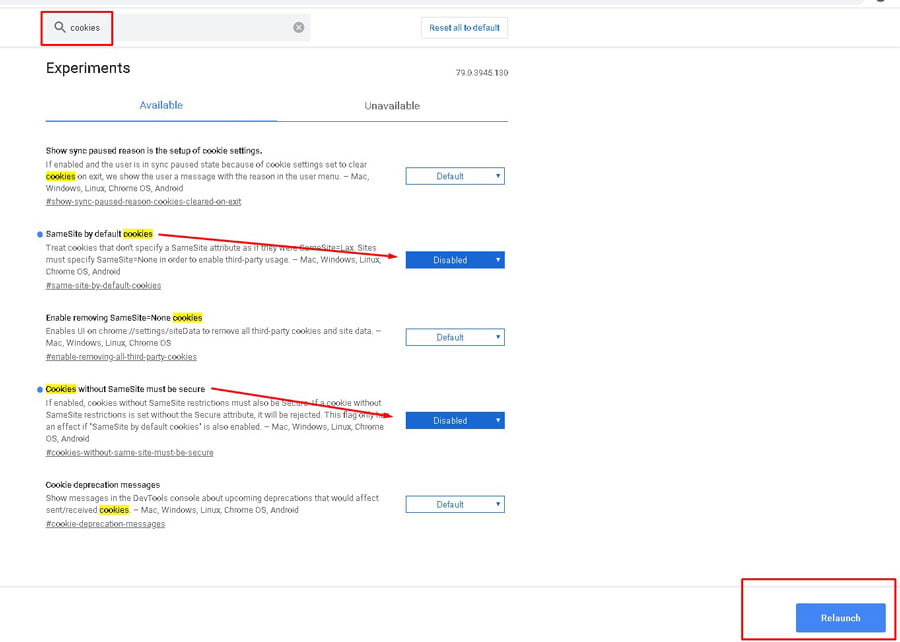Chrome 80 Browser SameSite Workaround (Supporting Article)
With the Chrome 80 update, here is a simple workaround to disable SameSite cookies.
To get started open your Chrome Browser.
Type chrome://flags in the URL and press enter:
Search cookies and set SameSite by default cookies and Cookies without SameSite must be secure to disable, then relaunch the browser:
Confirm changes after relaunching and that it!
Watch the accompanying video below for a visual guide.