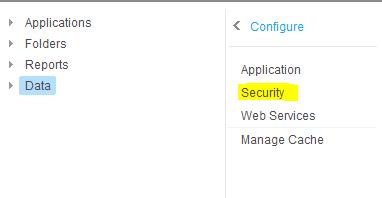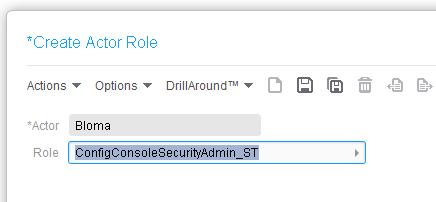Landmark Security Access
To maintain Landmark Security (classes and roles), in the Gen environment in Rich Client, go to Start > Configure > Security. If you don’t see the Security or Configure, you will need to have your Security Administrator give you access to it. The Infor delivered role for this is “ConfigConsoleSecurityadmin_ST”. Have that role added to your account and wait about 30 minutes for the sync to complete.