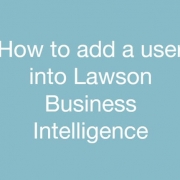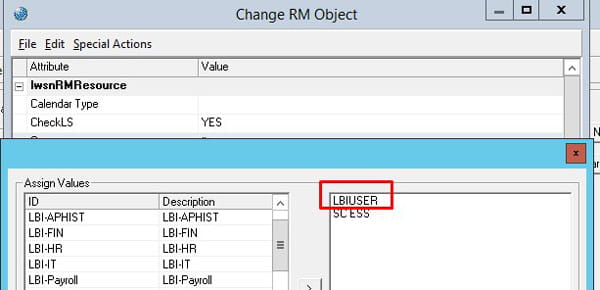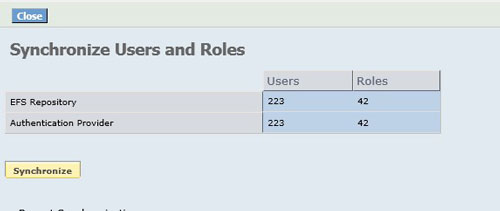How to add a user into Lawson Business Intelligence
Lawson makes it incredibly simple to add users to its reporting wing LBI.
First what you want to do is add the LBIUser GROUP to the user in LSA:
This group may be spelled differently but typically it’s called LBIUSER and is defined when Lawson is first setup for your organization.
Once you add this group to the Lawson user. Make sure you save and clear your server cache.
Log in to LBI, go to Tools, and under System Administration click “Synchronize Users and Roles”
LBI typically auto-synchronizes once a day but you can manually do it now and you’ll notice the users and roles will be the same after your sync them.
The user should be able to login into LBI but likely won’t be able to access much if reports, dashboards, and links are assigned additional Lawson groups as a means of restricting access. Again, these are called “roles” in LBI but “groups” in Lawson.
There is also a matter of bursting reports to the user which is another form of security that will be outlined in another article.