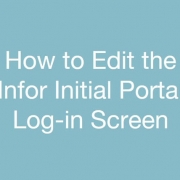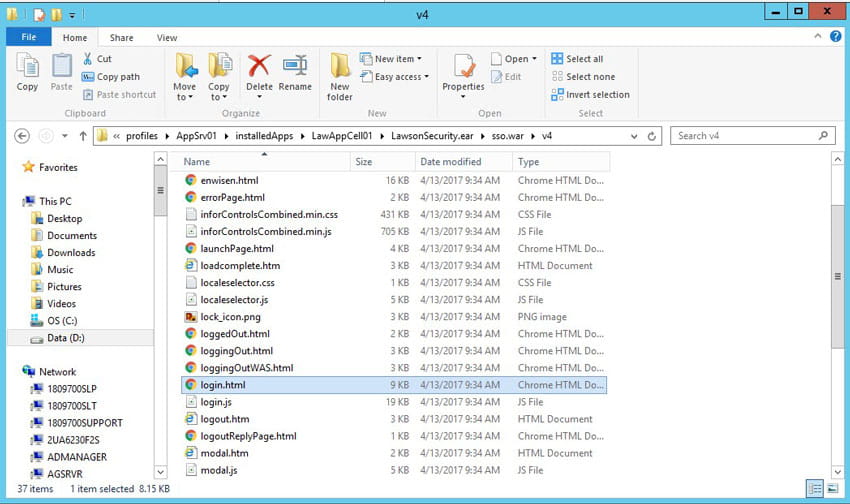How to Edit the Infor Initial Portal Log-in Screen
There are several reasons why one would want to customize the initial Infor portal log-in screen:

Maybe you don’t like the color scheme or would like to replace the logo with your company’s logo. Maybe your users are forgetting their passwords and you would like to include a “Forgot your password?” link on the page. Maybe the log-in box area is too small for your liking.
Whatever the case, you can use HTML to edit this log-in page as needed. The HTML page will be in IBM/Websphere directory. You will be able to locate login.html in the …\sso.war\v4 directory.
Open up login.html in an IDE of your choice and create HTML changes accordingly.