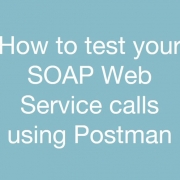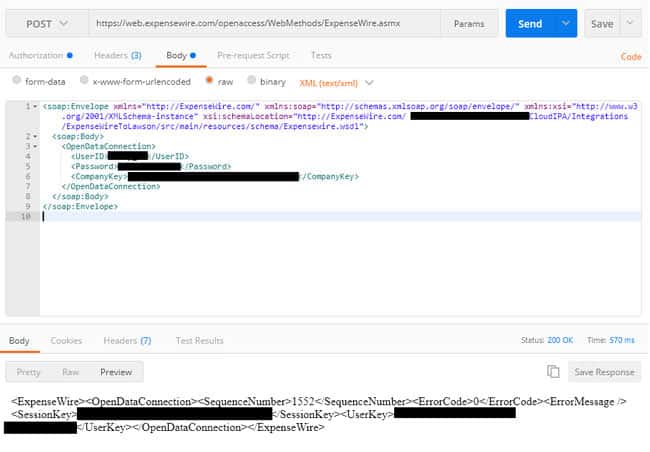How to test your SOAP Web Service calls using Postman
If you have worked with Web Services you can appreciate the ability to test your web service calls quickly and efficiently without a lot of programming. This is exactly what Postman was meant for. When you’re building SOAP service calls with IPA it can really make your life a lot easier if you have this particular skill and tool.
The secret sauce here is how you form the actual request. Just follow these steps:
- Set the method to POST
- Paste your URL in the “Enter request URL” field.
- Click the “Params” button and enter any parameters you may have. If you’re using IPA you probably don’t have any parameters to enter here and they’re all included in the body of your request.
- Click the Authorization tab and enter your authorization information. If you have user / password this is likely “Basic Authentication”
- Click the “Body” tab.
- Select “raw”
- From the drop-down on the right select “XML (text/xml)”
- Paste your entire soap envelope into the body text area
- Click Send
That should do it. You’l be able to see the status code (200 OK as shown below) and the time it takes to make the call (570 ms below)
Then in the body of your response you can see what the request returns which is pretty great to see if you’re trying to get a feel for what you’re dealing with.