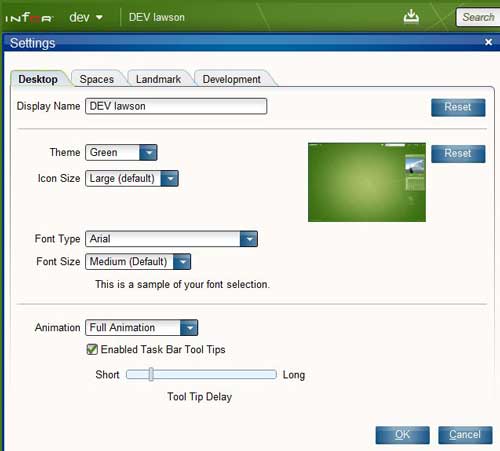Rich Client Dev vs Prod Appearance
When using Infor Cloud, the landmark rich client looks the same in dev as it does in prod. How can I easily recognize the difference between them?
Mistakes can happen when you are frequently changing between a development and production environment. It is easier to tell the difference between the environments when the productlines are installed with different names (dev and prod for example). If your environments use the same names, you can change the appearance in the rich client to help make it more obvious which environment you are using. From the Rich Client, click Start – Settings. Then select a different Theme color for the dev productline (green for example) and add DEV to the Display Name field. The other productlines on the dev system can also be selected and changed to green. Each of the productlines on the prod system can be changed to another color while also changing the Display Name to include PROD.