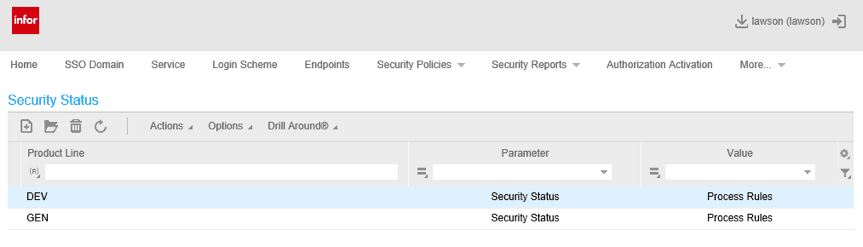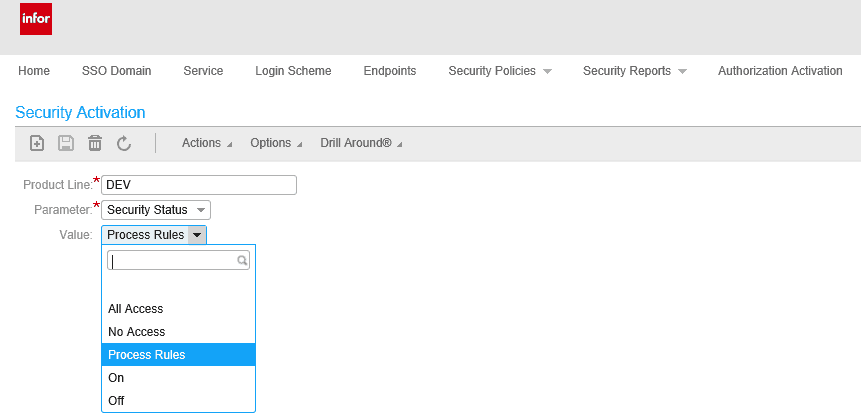How can I turn off security in Landmark?
Enabling or disabling security can be done in Authorization Activation through Security System Management. This can be accessed from the landmark validation url’s or from within the rich client. The validation page can typically be found at D:\LMKDEV\gen_ValidationURLs.htm where D:\LMKDEV is the landmark installation folder. Opening the htm in a web browser will list the link for Security System Management.
https://landmark.domain.com/SecuritySystemManagement/page/SecuritySystemManagement?csk.gen=true
From the Security System Management screen, select Authorization Activation in the upper right of the menu. It will return a list of productlines. Double clicking a productline (or Actions – Open from the menu) will return the Security Activation screen. The screen shows Security Status as a parameter with values to allow All Access, No Access, Process Rules. Select All Access to turn off the security rules and save the change. Select Process Rules to again enable security restrictions.