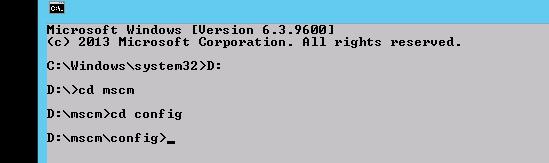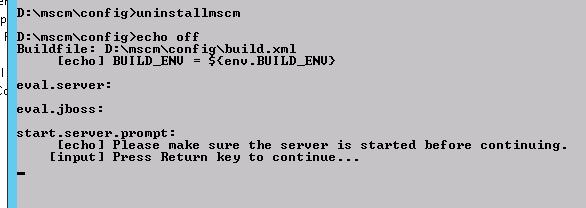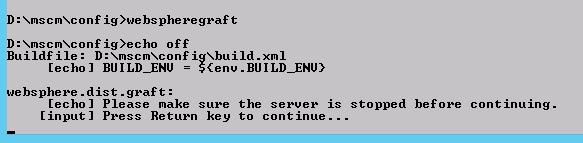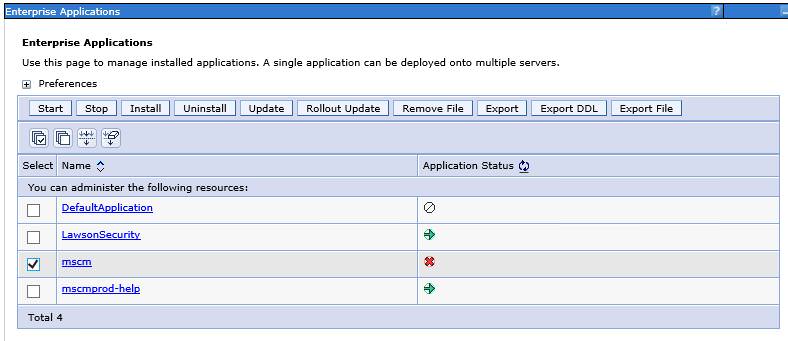MSCM Data Migration
If you are upgrading MSCM and need to test against production data, you may want to have multiple testing passes. This article will help you to refresh your MSCM database, even if the versions differ. (The MSCM install procedure updates the database for you when an older version is found).
Uninstall MSCM
- Log into the server as Lawson (or as the install user)
- Open a command prompt as administrator
- Navigate to <installdir>/config
- Run the following commands
- Verify that the MSCM application has been removed from WebSphere
Restore Database
- Overwrite the destination database with the desired data set
Re-install MSCM