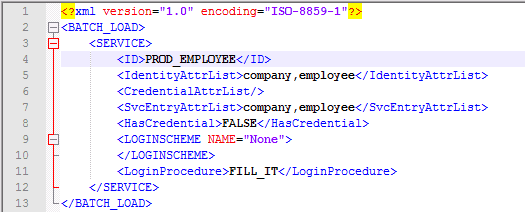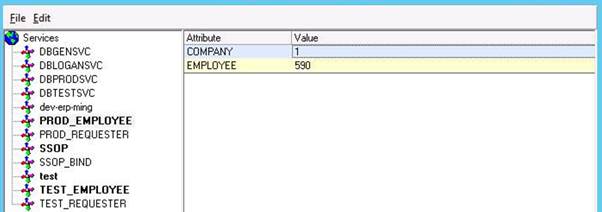Missing Service
We just added a new productline to our environment. When I go into Employee Self-Service, I get an error message saying, “Error retrieving user profile information. Contact your system administrator for assistance.” How can we correct this?
This can happen when the services for the productline were not added to the system. The service can be added by going to %GENDIR%\install\agents. For example, D:\lawprod\gen\install\agents.
ssoconfig -l password PROD_Employee.xml
After the file has been loaded, the new service should appear in security administrator.
You can then add the appropriate company and employee number for the user that was getting the error.