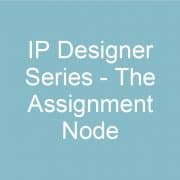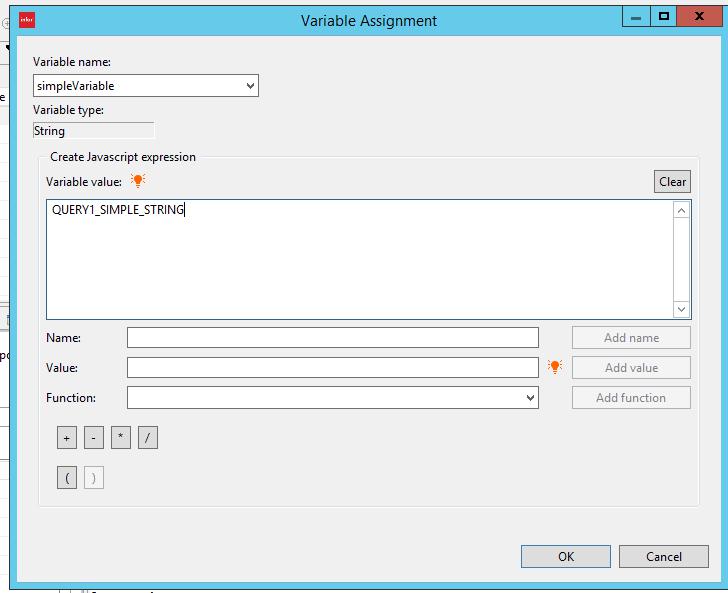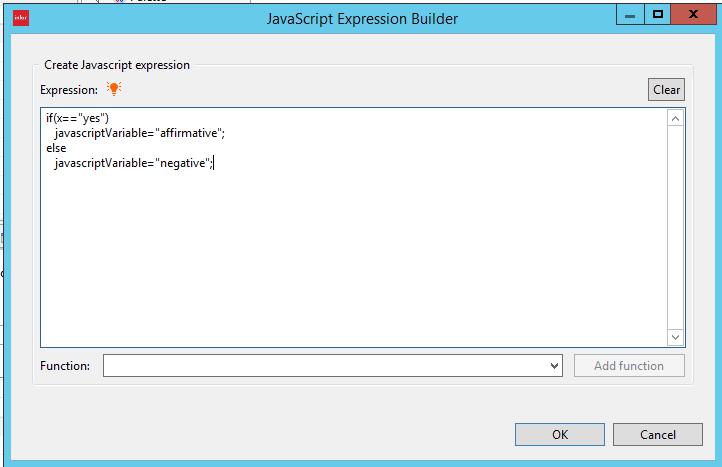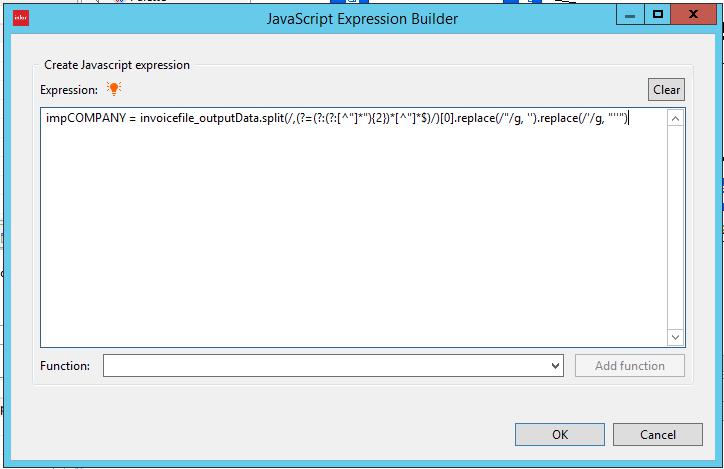IP Designer Series – The Assignment Node
The Assignment node in IP Designer is pretty straightforward and simple to use, but it can also be very useful and flexible. The first step to using the assignment node is to create and initialize your variables in the start node properties.
The assignment node can be used to set simple variables. It can also be used for more complex assignments. Here is a simple assignment, created by clicking ![]() :
:
You can also use javascript and regular expressions in your assignment node to manipulate strings. This example uses a simple “if” statement to assign a variable (created by clicking ):
This example takes a line from a data iterator, splits it on the “,” , and removes unwanted characters using regular expressions. It assigns that string to the “impCompany” variable, which was created and initialized in the Start node.