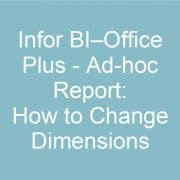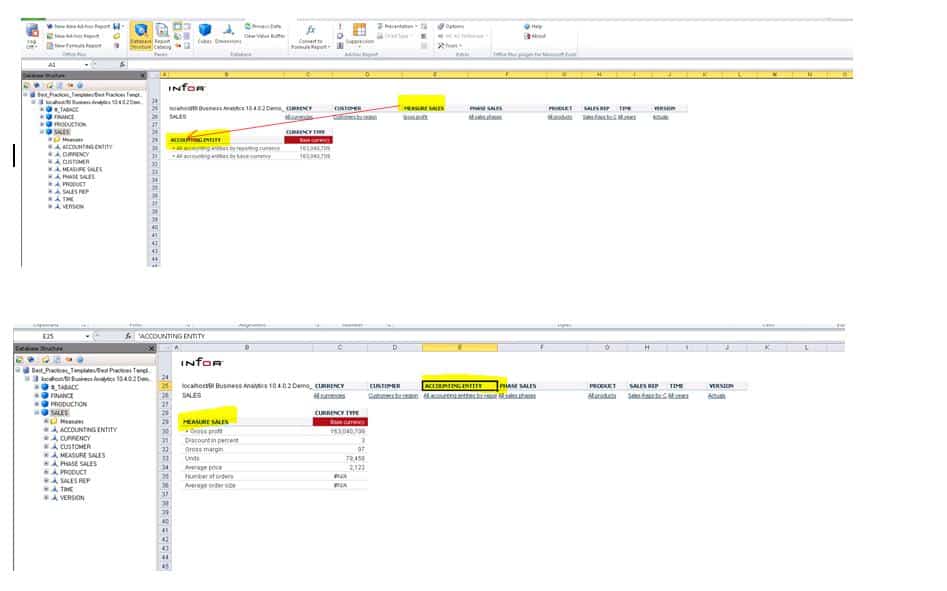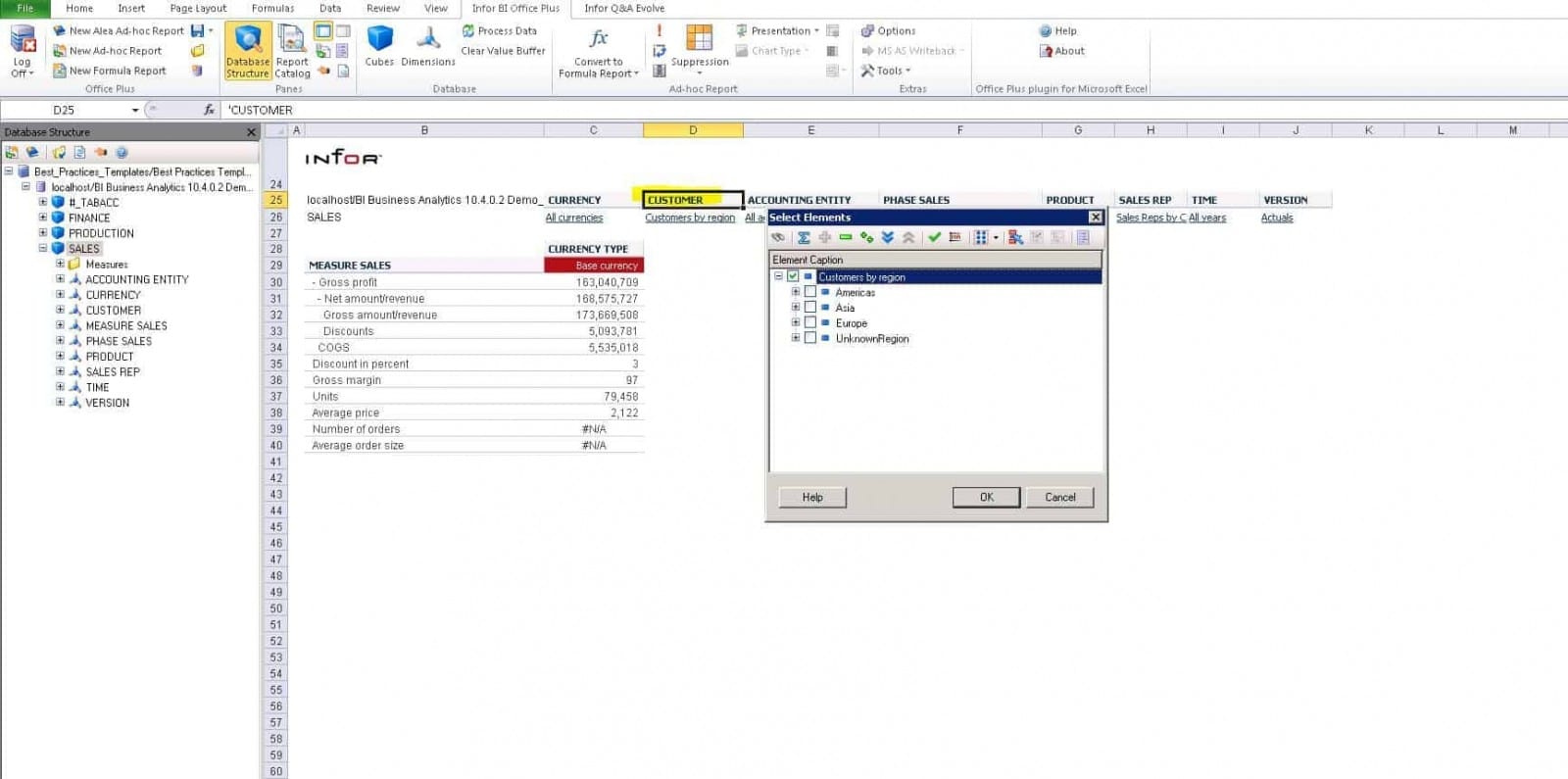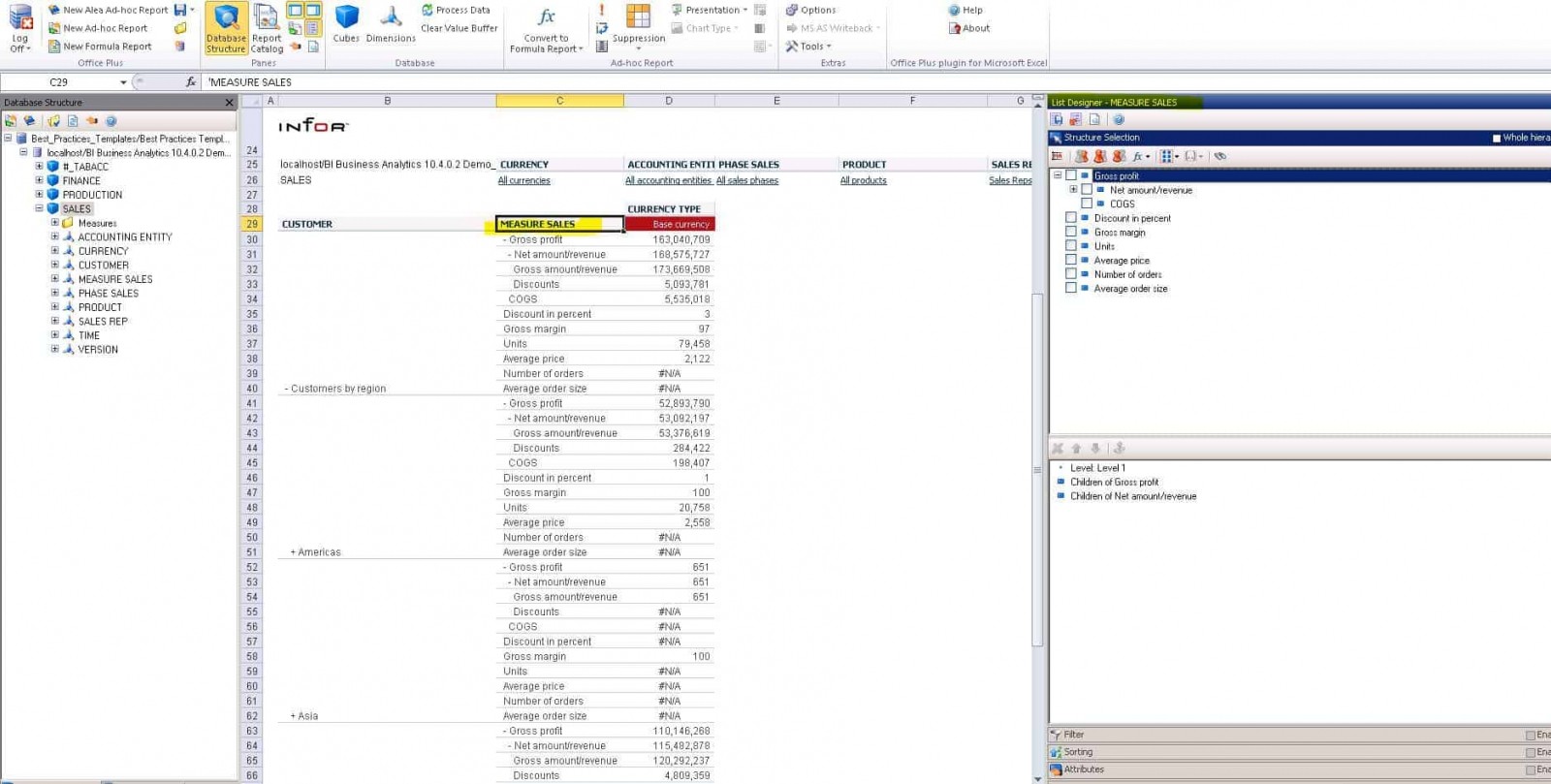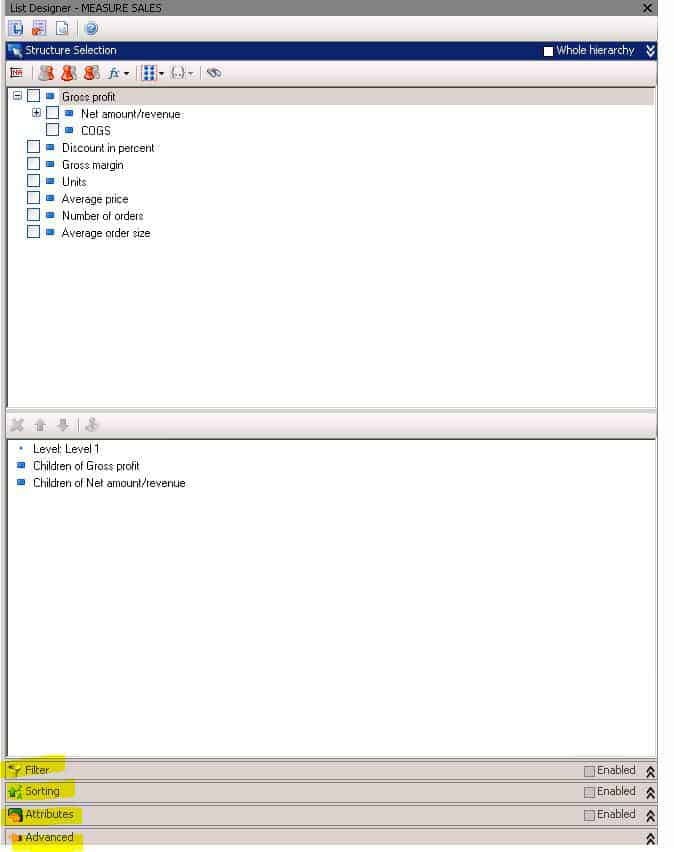Infor BI–Office Plus – Ad-hoc Report: How to Change Dimensions
How to Change Dimensions
Drag and drop your Dimension (column header) to the Dimension in the grid, the dimension will be switched.
Right click on the data for more formatting options:
Limit/filter reporting data by double clicking on column header.
Double click dimensions in the table , the List Designer will open in the right side of the report for selecting specifics
List Designer will assist with Structure Selection, Filter, Sort, Attributes (and Advance options)